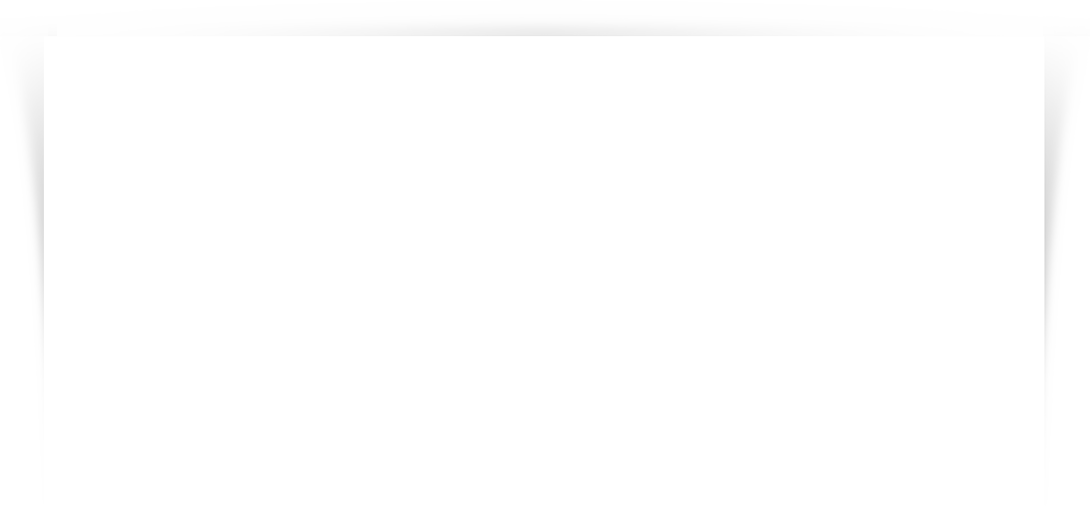I like greylisting, not least of all because it’s a British invention which forces the Americans to spell ‘grey’ as ‘grey’ not ‘gray’; but joking apart:
Greylisting is a technique which ON A PER USER basis looks at the email sender’s address and, if not encountered previously within a specified time period, rejects the email and asks the sending mail server to resend it within a specified time period.
To set up greylisting on the server it has to be activated.
Log in as the primary ADMIN for the SmarterMail server and go to:
SECURITY/GREYLISTING/OPTIONS
Tick the Enable Greylisting box.
Decide on the other settings. I would recommend you DON’T allow users to override this and set the Block Period to 1 minute, Pass Period to 360 minutes and Expiration to 288 days or longer. Apply to everyone EXCEPT SPECIFIED COUNTRIES /IP ADDRESSES which means you will be able to have some control of where it is applied, so if there is a well trusted set of IP’s, you can set this up in the Filters tab. This can be useful where you NEVER want a delay. The 360 minutes pass period is the time you give the sending server to try again. After that period, any email from that address/IP combination will be greylisted in a new cycle. Similarly, the 288 days is the time an IP/email combination has before it defaults back to being greylisted again if no email is received.
Greylisting works because:
Spammers don’t generally obey the industry re-send rules and just send one email to a large number of recipients and the International Engineering Task Force [IETF] states that all e-mail servers must re-try sending an e-mail for up to a minimum of four days if the message is not deliverable the first time. So, the good guys obey the rules and the bad guys don’t; result is the good guys win – usually.
Sometimes users will complain that an email ‘never arrived’ – this is usually because the sending server is misconfigured or does not recognise the greylisting response. You will then have to decide if you want to filter out that address/IP.
Note that individual users or admins will not be able to turn this off if you set up as above which most Sys Admins will want to do because why should you allow an individual to clog your server queue and processing time with spam?
To purchase Smartermail products please go to our product page.
To purchase other Smartertools products please select the appropriate link from the products drop down and sub menu.